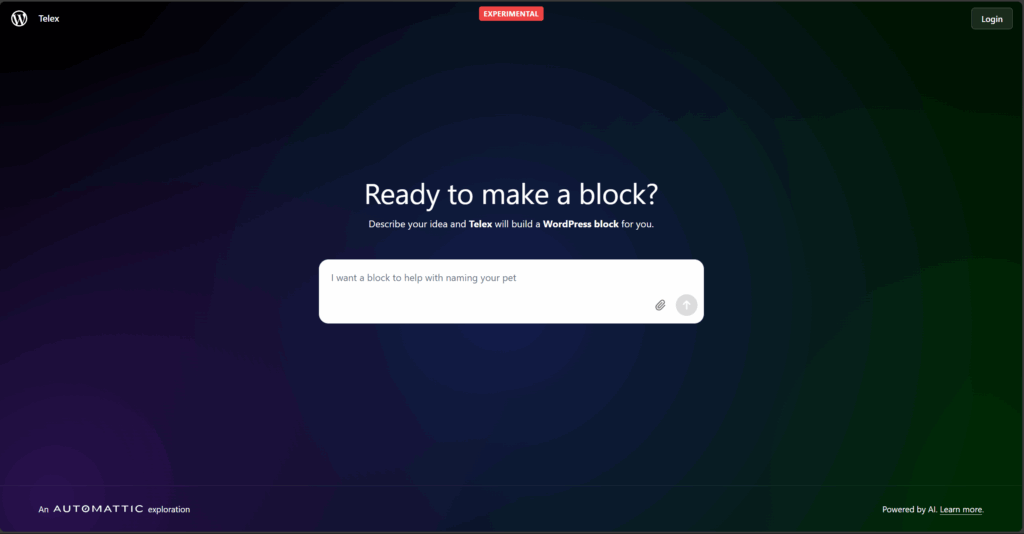Lately, something's been catching our attention that every WordPress professional needs to understand: headless WordPress combined with AI-powered development.
With the boom of AI web builders that promise to generate code from simple descriptions, headless WordPress has started gaining renewed attention among developers and agencies who previously found it too complex to implement.
The landscape is shifting rapidly, and there are both genuine opportunities and serious pitfalls that most discussions ignore.
But let's address the elephant in the room first. While headless WordPress gets significant attention in development circles, the actual adoption data tells a different story.
The State of WordPress 2024 survey shows that 75% large companies don't use headless architecture. Just a year earlier, only 62% of companies avoided it. That's a clear trend away from headless.
This trend makes sense when you consider that WordPress already offers composable architecture. You can iterate quickly, preview content in real-time, and integrate different tools for analytics, search, or other functionality without rebuilding your entire frontend.
The question isn't whether headless WordPress is theoretically superior, but whether it solves actual problems your project faces. Let me break down everything about this approach – the real benefits, the hidden costs, and when it actually makes sense.
Understanding Headless WordPress Architecture
When I explain headless WordPress architecture to clients, I use this simple comparison:
Think of a restaurant. Traditional restaurants have a kitchen (where food is prepared) and a dining room (where customers eat) connected together. You can't separate them.
Traditional WordPress works the same way:
- The “kitchen” is your WordPress dashboard where you manage content
- The “dining room” is your theme that visitors see
- They're connected and work together as one system
Headless WordPress is like a restaurant kitchen that only does delivery:
- The “kitchen” (WordPress) still manages all your content perfectly
- But there's no attached “dining room” – no built-in way for visitors to see your content
- Instead, you can deliver that content anywhere you want – to a custom website, mobile app, or even multiple platforms at once
This separation happens through WordPress's REST API. Think of the REST API as your delivery service. When someone visits your headless WordPress site, your custom frontend (the new “dining room” you built) calls WordPress and says “send me the latest blog posts.” WordPress packages up that content and sends it over. Your frontend then displays it however you designed it to look.
The key difference: Regular WordPress locks your content and design together in one system. Headless WordPress separates content management from how that content appears to visitors.
What Actually Changes with Headless WordPress
When WordPress goes headless, four main things change:
1. API-First Content Delivery Instead of WordPress directly showing content to visitors, it sends content through API endpoints (think of these as specific delivery addresses for different types of content).
2. No Built-In Frontend There's no traditional WordPress theme controlling what visitors see. You build a completely separate website or app to display your content.
3. Content Management Only WordPress focuses purely on managing your content – posts, pages, images, users. The presentation layer is handled elsewhere.
4. Multiple Display Options The same WordPress content can simultaneously power your website, mobile app, smart TV display, or any other platform that can request data through the API.
Understanding these changes is crucial because they affect everything from how you update content to how much your project will cost.
Frontend Technologies: What Actually Powers the Visitor Experience
When you choose headless WordPress, you need separate technology to build what visitors actually see. Here are the main approaches:
Static Site Generators create pre-built HTML files:
- Gatsby creates extremely fast sites by pre-building every page
- Next.js can pre-build pages or create them on-demand
- Nuxt.js does the same as Next.js but uses Vue instead of React
Think of static site generators like preparing all your restaurant meals in advance and keeping them warm. When customers order, you serve immediately instead of cooking from scratch.
JavaScript Frameworks build interactive, dynamic websites:
- React powers many modern web applications (created by Facebook)
- Vue.js offers similar capabilities but with an easier learning curve
- Svelte represents a newer approach focused on performance
These frameworks are like having a skilled chef who can prepare any dish to order, but they require more expertise to use effectively.
AI-Powered Development Tools are the newest option: These tools let you describe what you want in plain English, and they generate the technical code for you. However, as we'll see, they have significant limitations when working with WordPress specifically.
The reality: Each approach requires different skills and has different costs. Static sites are fastest but harder to update. JavaScript frameworks are flexible but complex. AI tools seem simple but often need significant manual fixes for WordPress projects.
How AI Tools Actually Work with WordPress (The Truth)
At WPFlat, we've tested nd observed numerous AI development tools. Here's what we've learned:
What AI Tools Can Do Well:
- Generate basic page layouts (headers, footers, navigation menus)
- Create simple blog listing pages that show your WordPress posts
- Build contact forms and standard website components
- Generate responsive designs that work on phones and tablets
- Create basic connections to WordPress's REST API
What Sounds Great in Theory: AI marketing claims these tools can “automatically generate professional code” and “eliminate the need to learn complex frameworks.” The reality is more complicated.
The WordPress-Specific Problems:
Inefficient WordPress Connections: AI often creates code that makes too many requests to your WordPress site. Instead of getting a blog post and its featured image in one request, it might make five separate requests. This slows down your site significantly.
Security Misunderstandings: WordPress has specific security requirements (called nonces, capabilities, and user roles). AI doesn't understand these. It might create login systems that technically work but are insecure or don't follow WordPress standards.
Custom Content Confusion: If you use plugins like Advanced Custom Fields or JetEngine to create custom content types, AI frequently generates code that can't access this data properly. It might try to display a “price” field but miss that it's nested inside a “property details” group.
Performance Problems: AI creates code that works but isn't optimized. We've seen AI-generated sites that load slower than traditional WordPress themes because the code makes unnecessary database calls or doesn't use WordPress caching properly.
Plugin Integration Issues: AI struggles with WordPress plugins. If you need WooCommerce integration, SEO plugin data, or custom plugin functionality, expect significant manual work to make AI-generated code work properly.
The Development Reality: In our experience, AI tools can create about 60-70% of a headless WordPress project quickly. But the remaining 30-40% – the WordPress-specific optimizations, security fixes, and plugin integrations – often takes longer than expected and requires WordPress expertise.
Budget extra time for debugging and optimizing AI-generated code for WordPress-specific requirements. The tools are helpful for initial development but don't eliminate the need for WordPress knowledge.
SEO: The Biggest Challenge Nobody Talks About
This is where many headless WordPress projects fail completely. If search engines like Google can't find and read your content, you've built a fast website that nobody will ever visit.
The Problem: Most headless WordPress sites load content using JavaScript after the page initially loads. When Google visits your site, it might see a blank page and leave before your content appears. This means your site won't show up in search results.
The Solutions (And Their Real Complexity):
Server-Side Rendering: Frameworks like Next.js can render your content on the server before sending it to browsers. This ensures Google sees your complete pages immediately. However, setting this up properly requires advanced technical skills and ongoing maintenance.
Static Site Generation: Tools like Gatsby pre-build every page as complete HTML files. Google can definitely read these. The downside: every time you update content in WordPress, you need to rebuild your entire site, which can take minutes or hours depending on your content volume.
SEO Plugin Integration: WordPress SEO plugins can provide metadata (titles, descriptions, etc.) through APIs. But connecting this properly to your headless frontend requires custom development work. It's not automatic.
The Reality: Maintaining good SEO with headless WordPress requires ongoing technical expertise. Don't underestimate this complexity when planning your project budget and timeline.
Hosting: Why Everything Gets More Complicated
Traditional WordPress hosting is straightforward – you upload WordPress to a server, and it handles everything. Headless WordPress requires hosting two separate systems:
- WordPress Backend – where your content lives
- Frontend Application – what visitors see
This separation creates complexity most people don't expect.
Single-Server Hosting: You can put both systems on one server, but this requires:
- Installing WordPress normally
- Configuring your frontend application separately
- Setting up your web server to handle both applications
- Managing SSL certificates for potentially multiple domains
- Configuring CORS headers (technical settings that allow your frontend to communicate with WordPress)
This isn't plug-and-play. You need server administration knowledge or technical help.
Separate Hosting (Often Better): Many projects work better with split hosting:
- WordPress on managed WordPress hosting
- Frontend on specialized platforms like Vercel or Netlify
This separation provides better performance and easier management, but you're now managing two different hosting accounts, billing systems, and support channels.
Cost Reality: Headless hosting typically costs more than traditional WordPress hosting because you're running two separate systems instead of one.
The Honest Assessment: When Headless WordPress Actually Makes Sense
After implementing headless solutions across multiple client projects, here's our realistic assessment:
Headless WordPress Works Well When:
- You need the same content to appear on multiple platforms (website, mobile app, smart displays)
- You have specific performance requirements that traditional WordPress can't meet AND you have the technical expertise to implement and maintain the solution properly
- You need complete design control that no existing WordPress theme or page builder can provide
- You're integrating WordPress content into a larger application ecosystem
- You have a dedicated technical team and substantial budget for ongoing maintenance
Avoid Headless WordPress When:
- You're building a standard business website, blog, or online store
- Your team lacks dedicated WordPress and frontend development expertise
- You need content creators to have full control over their workflow (live previews, quick edits, plugin installations)
- You're working with a limited budget or timeline
- Existing WordPress solutions already meet your requirements
The Performance Reality: While headless WordPress can be faster than traditional WordPress, it's not automatically faster. We've debugged headless sites that loaded slower than well-optimized traditional WordPress sites because the implementation was poor. Speed comes from good development practices, not just architecture choices.
The Workflow Reality: Content creators often struggle with headless WordPress because they lose the autonomy WordPress provides. Live previews, quick content updates, and simple plugin installations suddenly require developer involvement. What used to be simple becomes a ticketed request.
The Maintenance Reality: Headless WordPress doesn't eliminate complexity – it multiplies it. Instead of maintaining one WordPress site, you're managing:
- WordPress backend with API configurations
- Frontend application with its own dependencies and updates
- Build and deployment processes
- Multiple hosting environments
- Integration points between systems
This ongoing maintenance requires technical expertise and budget that many projects don't account for initially.
Making the Right Decision for Your Project
The choice between headless and traditional WordPress should be based on honest assessment of your specific needs, not industry trends or theoretical benefits.
Critical Questions to Ask:
- What specific problem does headless solve that traditional WordPress cannot handle? If you can't answer this clearly, stick with traditional WordPress.
- Do we have the technical team and budget to build and maintain this complexity? Headless requires ongoing technical expertise, not just initial development.
- How will this affect our content creators' daily workflow? Consider the human cost of increased complexity.
- Are we prepared for 2-3x longer development timelines and higher costs? Headless projects consistently take longer and cost more than initially estimated.
- What happens when something breaks or we need new functionality? You'll need technical expertise available for troubleshooting and changes.
If you can't confidently answer these questions with specific business justifications, traditional WordPress is likely the better choice.
Remember WordPress's Strengths: WordPress already handles content management, SEO, user workflows, and thousands of available plugins exceptionally well through two decades of real-world testing and improvement. You can build modern, fast websites using traditional WordPress with good development practices.
The Conclusion
Headless WordPress combined with AI tools creates genuine opportunities for specific use cases that require multi-platform content delivery or have unique technical requirements. But it also introduces significant complexity, cost, and maintenance overhead.
Most WordPress projects – business websites, blogs, online stores, portfolio sites – work better with traditional WordPress approaches. Choose complexity only when it solves specific, measurable problems that simpler solutions cannot address.
Whether you choose headless or traditional WordPress, focus on building something that actually serves your users' needs reliably and stays within your team's ability to maintain long-term.
The goal isn't to use the latest technology – it's to build something that works for your specific situation and requirements.
FAQs About Headless WordPress
What is headless WordPress?
Headless WordPress separates content management from how content is displayed. WordPress manages your content through the backend, while a separate technology (like React or Next.js) handles the frontend display using WordPress's REST API.
What is the main difference between regular WordPress and headless WordPress?
Regular WordPress integrates content management and display in one system using themes. Headless WordPress separates these—WordPress only manages content while a custom-built frontend displays it to visitors.
Is headless WordPress more expensive?
Yes, significantly. Expect 2-3x longer development timelines and higher costs. You're maintaining two separate systems instead of one, requiring ongoing technical expertise that many projects don't initially budget for.
Can AI tools build a headless WordPress site for me?
AI tools can generate 60-70% of the code quickly, but struggle with WordPress-specific requirements like security (nonces, user roles), plugin integration, and performance optimization. The remaining 30-40% often takes longer than expected and requires WordPress expertise.
Does headless WordPress make sites faster automatically?
No. We've debugged headless sites that loaded slower than well-optimized traditional WordPress sites. Speed comes from good development practices, not just architecture choices.
How does headless WordPress affect SEO?
This is the biggest challenge most discussions ignore. Many headless sites load content with JavaScript, potentially showing search engines blank pages. Solutions like server-side rendering require advanced technical skills and ongoing maintenance.
Do WordPress plugins work with headless?
Many don't. Page builders, visual editors, and frontend-focused plugins lose functionality. Even plugins with API support often require custom development work to integrate properly.
What is the actual adoption rate of headless WordPress?
75% of large companies don't use headless architecture (up from 62% the previous year)—a clear trend away from headless. WordPress already offers composable architecture without the added complexity.
Why is hosting more complicated?
You're hosting two separate systems: WordPress backend and frontend application. This typically means managing two hosting accounts, billing systems, and support channels, with costs higher than traditional WordPress hosting.
When should I actually use headless WordPress?
When you need content across multiple platforms (website, mobile app, IoT devices), have specific performance requirements traditional WordPress can't meet, need complete design control unavailable in WordPress, and have dedicated technical team with substantial maintenance budget.
How does headless affect content creators?
Content creators lose live previews, quick edits, and simple plugin installations. What used to be immediate updates become developer requests, significantly impacting daily workflow.
Can I use headless WordPress with WooCommerce?
Yes, but with substantial complexity. You'll need to custom-build the entire shopping experience—product displays, cart, checkout, payments, and account management. For most stores, traditional WooCommerce works better.
Is headless WordPress future-proof?
Not necessarily. Adoption data shows movement away from headless. WordPress's existing composable architecture provides flexibility most projects need without maintaining two separate systems. Choose complexity only when it solves specific, measurable problems.