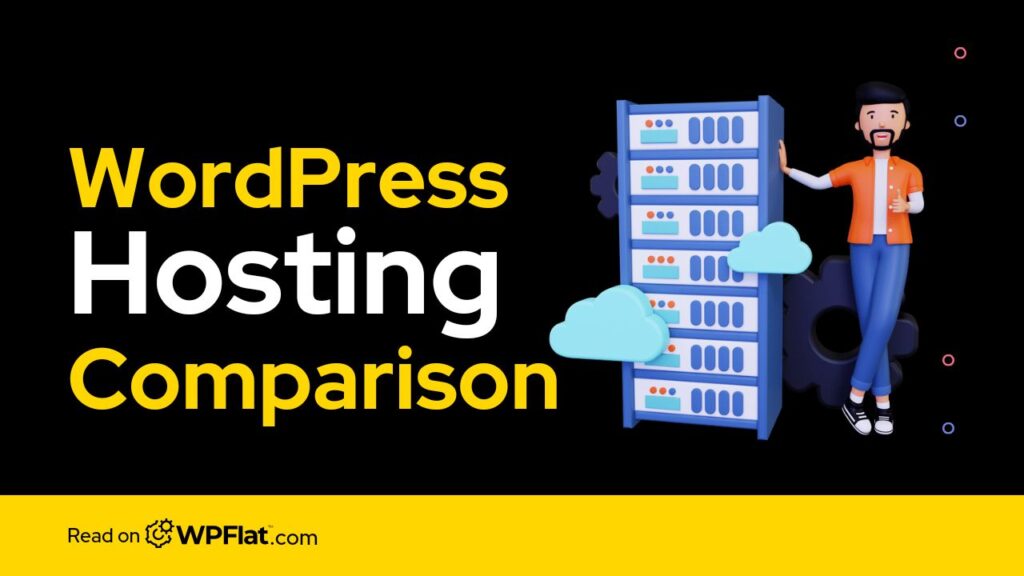The journey into the world of WordPress can be both exciting and overwhelming. Whether you're a seasoned developer or a curious beginner, having a strong support system can make a world of difference. This is where the vibrant WordPress community and forums come into play.
WordPress community and forums serve as digital gathering places where users can connect, ask questions, and share their experiences.
What are WordPress Communities and Forums?

The WordPress community is a vast network of passionate individuals – developers, designers, bloggers, and enthusiasts – all united by their love for WordPress. This community thrives in various online spaces, with forums being one of the most popular avenues for interaction and support.
WordPress forums are essentially online message boards dedicated to all things WordPress. Here, users can ask questions, share their knowledge, troubleshoot problems, and engage in discussions about various aspects of using and developing for WordPress.
Why You Need a WordPress Community and Forums
There are numerous reasons why connecting with the WordPress community and participating in forums is beneficial:
- Get Help and Support: Stuck with a coding issue? Can't figure out how to customize a theme? Chances are, someone in the forums has faced a similar challenge and can offer guidance or a solution. The collective knowledge of the community can be a lifesaver.
- Learn and Grow: Forums are a treasure trove of information. By actively participating in discussions and reading through existing threads, you'll gain valuable insights, discover new tips and tricks, and stay updated on the latest WordPress trends and developments.
- Share Your Knowledge: As you gain experience with WordPress, you can pay it forward by helping others in the forums. Sharing your knowledge not only strengthens your own understanding but also fosters a sense of camaraderie within the community.
- Network and Collaborate: The WordPress community is brimming with talented individuals. Engaging in forums can lead to valuable connections and potential collaborations on projects.
- Stay Informed: Forums are a great way to stay updated on the latest WordPress news, plugin releases, theme updates, and security vulnerabilities.
How to Create a WordPress Forum

If you're looking to build your own WordPress website and integrate a forum for your community, here's a quick overview:
1. Choose a Hosting Provider
- Research and select a hosting provider that specializes in WordPress hosting or offers optimized WordPress hosting plans. Look for providers known for reliability, performance, security, and customer support.
- Consider factors such as server uptime, scalability, data center locations, and included features like SSL certificates and automatic backups.
Popular hosting providers for WordPress include Bluehost, SiteGround, WP Engine, and Kinsta.
2. Install WordPress
- Most hosting providers offer easy one-click installation options for WordPress. Log in to your hosting account's control panel (e.g., cPanel) and locate the WordPress installer tool.
- Follow the prompts to set up WordPress on your domain. You'll need to choose a username, password, and site title during the installation process.
3. Choose a Forum Plugin
- Research and compare different forum plugins available for WordPress, such as bbPress, BuddyPress, SimplePress, and wpForo.
- Consider factors such as features, ease of use, integration with WordPress, community support, and compatibility with your website's theme and plugins.
- Evaluate each plugin's functionality, including support for user profiles, threaded discussions, moderation tools, customization options, and user engagement features.
4. Install and Configure the Plugin
- Install your chosen forum plugin from the WordPress plugin repository or upload the plugin files manually.
- Activate the plugin and follow the setup wizard or configuration guide provided by the plugin developer.
- Customize the forum settings according to your preferences, including forum layout, user permissions, email notifications, moderation settings, and styling options.
5. Set Forum Guidelines
- Establish clear and concise guidelines for forum participation to promote a positive and constructive community atmosphere.
- Define acceptable behavior, rules for posting content, guidelines for interacting with other members, and consequences for violations.
- Communicate the forum guidelines prominently on your website and encourage users to read and adhere to them.
6. Promote Your Forum
- Once your forum is set up and populated with some initial content, promote it to attract members and encourage participation.
- Announce the launch of your forum on your website's homepage, blog, or dedicated forum page.
- Share forum announcements on your social media channels and encourage followers to join the discussion.
- Engage with relevant online communities and forums to introduce your forum and invite interested individuals to join.
- Consider running promotional campaigns or offering incentives to encourage user registration and participation.
Top 6 WordPress Forum Plugins
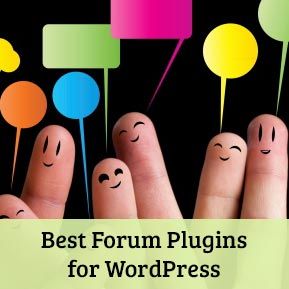
Here's a quick rundown of some of the most popular WordPress forum plugins:
1. bbPress:
bbPress, an official WordPress plugin, seamlessly integrates forums into WordPress sites. It's lightweight, ensuring fast performance, and offers basic customization options to match your site's design. While it lacks advanced features, its simplicity makes it ideal for beginners. It is free
2. BuddyPress:
BuddyPress transforms WordPress sites into social networking platforms by adding profiles, groups, and activity streams alongside forums. It's highly extensible with plugins and themes, making it suitable for building diverse online communities. It is free.
3. SimplePress:
SimplePress balances user-friendliness with rich features, including threaded discussions and private messaging. It offers customization options such as themes and templates. While it's free, premium add-ons are available for enhanced functionality. It is free with premium add-ons available
4. wpForo:
wpForo is a robust forum plugin offering gamification features like reputation points and social login options. It provides advanced moderation tools for effective forum management. While the core plugin is free, premium add-ons expand its capabilities further. It is free with premium add-ons available
5. Asgaros Forum:
Asgaros Forum is a newer option with a clean, modern interface and drag-and-drop forum creation. It's lightweight for optimal performance and offers customization options. While it's free, premium add-ons enhance its functionality. It is free with premium add-ons available
6. ForumEngine:
ForumEngine is a WordPress theme designed specifically for forums, offering a comprehensive user experience out-of-the-box. It's responsive, ensuring a seamless experience across devices, and includes advanced search functionality. It's available as a premium theme. It is available as a premium theme.
FAQ
Q: Are there any alternatives to forum plugins?
A: Yes, some WordPress hosting providers offer forum hosting options that integrate directly with your website. This can be a good choice if you need a more robust forum solution.
Q: How do I moderate a WordPress forum?
A: Most forum plugins come with built-in moderation tools that allow you to approve new posts, delete spam, and manage user accounts.
Q: Can I use forums to promote my business?
A: Yes, forums can be a valuable tool for promoting your business. Here are some strategies to keep in mind:
- Provide Valuable Content: Don't simply use the forum as a platform for self-promotion. Instead, establish yourself as a helpful and knowledgeable member of the community by providing valuable insights, answering questions, and offering solutions to user problems.
- Subtly Promote Your Expertise: While overt self-promotion can be off-putting, you can subtly showcase your expertise by mentioning your business or services when relevant to a discussion.
- Offer Free Resources: Consider providing free resources, such as ebooks, checklists, or tutorials, relevant to the forum's niche. This establishes your credibility and positions you as a thought leader.
- Engage in Meaningful Conversations: Focus on building genuine relationships with other forum members. Participate in discussions, offer help, and show your interest in the community. This will naturally lead to brand recognition and trust.
Q: What are some of the challenges of managing a WordPress forum?
A: Managing a WordPress forum requires dedication and effort. Here are some potential challenges to consider:
- Spam Control: Spam can be a persistent issue in online forums. Implementing effective anti-spam measures is crucial to maintain a clean and professional forum environment.
- Moderation Time Commitment: Actively moderating discussions, addressing user concerns, and removing inappropriate content requires time and attention.
- Keeping the Community Engaged: Encouraging consistent user participation and fostering a sense of community can be an ongoing effort. Consider strategies like hosting contests, organizing online events, or featuring user contributions to keep members engaged.
Q: Are there any legal considerations when running a WordPress forum?
A: Yes, it's essential to be aware of some legal considerations when running a WordPress forum:
- Copyright Infringement: Establish clear guidelines regarding user-generated content and copyright ownership. Moderate the forum to prevent users from posting copyrighted material without permission.
- Defamation: Implement a system for flagging potentially defamatory content and have a clear process for handling such situations.
- Terms of Service: Create a well-defined terms of service agreement outlining user expectations, acceptable conduct, and data privacy policies.
The WordPress community and forums are a goldmine of resources for anyone involved in the WordPress ecosystem. Whether you're seeking help, expanding your knowledge, or connecting with like-minded individuals, these forums provide a valuable platform for growth and collaboration. If you're considering creating a WordPress website and fostering your own community, integrating a user-friendly forum can significantly enhance user engagement and build a loyal following.
Need Help Building a Thriving WordPress Community?
Building and managing a successful WordPress forum requires careful planning, ongoing moderation, and strategic promotion. If you need assistance in setting up a forum, customizing its functionalities, or integrating it seamlessly into your website, WPFlat can help. Our team of WordPress experts possesses the experience and knowledge to guide you through the entire process. Contact WPFlat today and unlock the potential of a thriving WordPress community for your website.